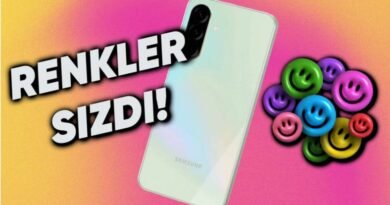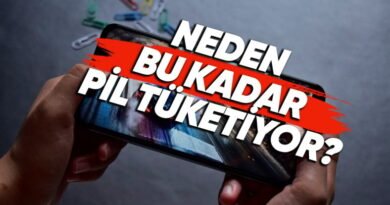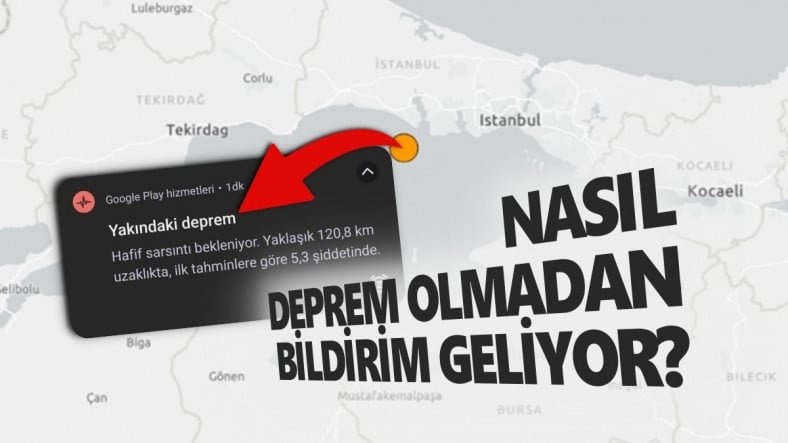
Google’ın Deprem Tespit Yöntemleri: Deprem Uyarı Sistemi Nedir, Nasıl İşler ve Nasıl Aktif Hale Getirilir?
“`html
Android smartphone users in our earthquake-prone country experience life-saving earthquake warning notifications from Google before and after many tremors. Users are notified by Google about an earthquake before they feel the tremors.
This notification is sent to all Android users thanks to Google’s Android Earthquake Warning System, which was activated in our country in recent years. But how does this system work, and how can it be activated?
What is the Android Earthquake Warning System?
The Android Earthquake Warning System by Google aims to send alerts to users for all earthquakes of 4.5 magnitude and above. A tremor is evaluated according to the Mercalli intensity scale, and if its intensity is 4 or higher, two different types of alerts can be sent to users. These alerts vary based on the intensity scale.
- If the Mercalli scale rate is between 3 and 5 (with a minimum earthquake magnitude of 4.5), users receive a ‘Be Aware’ notification. This alert is displayed in the phone’s notifications, indicating a light shaking warning.
- For earthquakes rated 5 and above on the Mercalli scale, meaning with an average magnitude of 5 or higher, a full-screen “Take Action” notification is sent to users. This alert warns users that they need to take protective measures.
- If the user does not interact with the earthquake notification within 4 minutes, the notification changes to ‘An Earthquake Occurred’, providing information on the magnitude and distance of the earthquake.
How does Google send earthquake notifications before tremors are felt?
The Android Earthquake Warning System operates entirely based on Android devices. The system, connected to Google’s infrastructure, enables the accelerometers in Android phones to function like seismometers. When shaking is detected in an area, data related to this shaking is quickly sent via Google Cloud. The relevant shaking data is obtained only from Android phones that are plugged in and stationary.
When the intensity and magnitude of the earthquake are felt to increase, the information is updated, and notifications can change. For example, if the shaking continues to intensify, Google begins to send notifications to users over a wider area by expanding the impact zone. Of course, this whole process occurs within just a few seconds.
Collaboration with AFAD:
Through a partnership with AFAD, Google directs users to AFAD’s website along with the earthquake notification. Users can obtain detailed information about the earthquake from this site and view emergency gathering centers on Google Maps.
How to activate the Android Earthquake Warning System?
To benefit from Google’s completely free and device-embedded Android Earthquake Warning System, your phone must have Android version 6.0 or higher, location services must be enabled, and the earthquake warning system must be active.
- To activate the system on your phone, you can navigate to Settings > Location Services > Earthquake Notifications. Additionally, to see what kind of alert you will receive during an earthquake, you can tap the ‘Show Demo’ option on the same page.
Furthermore, since the system is built on Google Play Services, it unfortunately only works on devices compatible with Google. Therefore, users cannot benefit from this system on devices like Huawei that do not have Google support.
“`